
UCWeb mobile browser is one of the best java based mobile browser. Although it lacks a little bit looks and appearance if compared to Operamini java, this browser gains its popularity by focusing on speed and definitely this is one of the best java based browser for mobile phones.
Not only operamini browser can be modified, even ucweb has been modified as well to assign custom proxy for connection.
The following is the trick on how you can bypass payment charges from your current ISP.
What you need is:
1. A SmartMMS prov file for custom accesspoint. Download HERE
2. A modified UCWeb browser, Download HERE
As of October 8, 2011
Steps:
1. Set prov file as accesspoint, put the prov file from other device and send it to your phone via bluetooth so it will automatically prompts you to set it else you can't set the prov file.
2. Install UCWeb and run/open it.
3. Put this to the following entry:
Front Query: 10.102.61.238:8002%20@
4. Leave others blank and save it then connect.
5. Enjoy.
2. Install UCWeb and run/open it.
3. Put this to the following entry:
Front Query: 10.102.61.238:8002%20@
4. Leave others blank and save it then connect.
5. Enjoy.
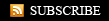











3 comments:
sir nagana mpo b i2 s samsung champ?tnxs in advance...
Hi sir im using Nokia5250 S60 paano po sya iset for free internet??
tnx
Hi sir, Gamit ko po Nokia X3-02..
gumagana pa po ba to..??
ayaw po kc mag work sa cp ko..
connection error daw po..
pa tulong nman po..
meron pa po ba ibang free mobile internet surfing sa smart..
Post a Comment