
This is another easiest way of jailbreaking iPhone and any iOS devices using Jailbreakme. You can also try ziPhone method of jailbreaking.
Jailbroken iPhone can install non-Apple-approved applications onto your phone. For more info about jailbreaking iPhone, iPod Touch and iPad, go here.
First of all you need to backup your iTunes just so when anything wrong happened, atleast we can recover it. But by just following the steps below, you will gain no errors.
Note: Make sure you charged up the device so that there will be no interruption in the jailbreak process.
Steps:
1. Connect your phone in the internet, I recommend wifi since the files that we need to download are much faster on wifi.
2. After successfully connecting to the internet. Go to this website "Jailbreakme.com ". You will see this on your iPhone:

3. As the image says, slide to jailbreak. This will automatically update and add the program 'Cydia' to your phone. Once successfully completed, your phone will reboot.
Note: Don't do anything so that no interruptions will occur.
4. You will then notice on your phone the Cydia application.
5. Connect to the internet again and open Cydia application and wait for Cydia to automatically update if necessary.
Note: If it updates, it will reboot your phone after successful update.




9. Select "ultrasnow" to install. Wait till your phone reboots.
10. End, now you can enjoy jailbroken privileges.
10. End, now you can enjoy jailbroken privileges.
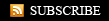











2 comments:
How to JailBreak Final Release of iOS 5
Jailbroken iPhone can install non-Apple-approved applications onto your phone. For more info about jailbreaking iPhone, iPod Touch and iPad jailbreaking iphone 4s
Post a Comment