
Step 1: Find expired software that is currently installed in your pc and uninstall it.
Step 2: Go to Start Menu and click Run or simply hold Windows button on your keyboard + R then type "Regedit" without quotes.
Step 3: Go to HK Local Machine = Software = The Software name that you have uninstalled. Delete the Key file.
Do this for HK Current user if there is an existing key of that software.
Step 4: Go to Run again and type "%temp%". Delete all files. You will be deleting temporary files so it there's no harm in fact it cleans dirty files in your pc.
Step 5: Go to Drive C= Users = Username = Appdata Check the folders "Local", "LocalLow", "Roaming" if the software that you have uninstalled has been removed, if not, delete the software folder.
Step 6: Reinstall the expired application and enjoy the new trial countdown. Just perform this everytime trial expires.
Unlimited Trials means Premium Version!
Courtesy of Hackers333
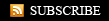











0 comments:
Post a Comment