OpenVPN is the mostly used tool used for running VPN configs and files to connect to the internet. There are many advantages of OpenVPN over PPTP which is available on the iPhone. You will get faster speed, more reliability and more server locations of your desire by using OpenVPN as the VPN protocol.
To know more about OpenVPN, click here.
Now here are the steps to successfully run openVPN in your iOS device (iPhone, iPod, iPad).
1. Jailbreak your phone. If you don't know how to jailbreak your device, click your desired tutorial below.
or
2. After successful jailbreak, open Cydia and go to the "Search" tab and search "GuizmOVPN"

3. Select "GuizmOVPN" and tap "Install"

4. Tap "Confirm"

5. Tap "Restart SpringBoard"

6. Done! Enjoy!

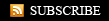











0 comments:
Post a Comment