
Request your Huawei Modem Unlock Code here!
What is the advantage?
- you can insert any network sim of your desire.
How to request for an unlock code? Just leave your comments and indicate the following details:
1. Indicate in your request the Huawei Model you want to unlock ( you can find it around in the broadband/modem) e.g Huawei E1552.
2. And the most important, the IMEI # of your modem also can be found around the modem. If you can't find it there, go to Tools/Options--Diagnostics in your broadband dashboard.
3. (Optional)Serial number.
Here are the list of supported models: If your modem is not listed, still you can try, there's no harm:
E156, E155, E1550, E1552, E156G, E160, E160G, E161, E166, E169, E169G, E170, E172, E176, E1762, E180, E182E, E196, E226, E270, E271, E272, E510, E612, E618, E620, E630, E630+, E660, E660A, E800, E870, E880, EG162, E880, EG162, EG162G, EG602, EG602G
Note: You only have max of 3 attempts of entering unlock code so be careful.
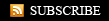











1 comments:
Nice blog......
Post a Comment