September 28, 2011 Update!!!
Symbian 60 OS has its special tunneling applications for tweaking the internet connection. Here we used JProxy as our tunneling application but it is only applicable for Symbian 60 2nd and 3rd Edition. Find how to use this in a modified Operamini browser under globe network and enjoy free unlimited mobile internet.
Symbian 60 OS has its special tunneling applications for tweaking the internet connection. Here we used JProxy as our tunneling application but it is only applicable for Symbian 60 2nd and 3rd Edition. Find how to use this in a modified Operamini browser under globe network and enjoy free unlimited mobile internet.
Download first the files needed:
1. Download Ultimate Python Pack v6 - for running python based application.
2. Download JProxy For S60v2 or JProxy For S60v3 - a python based tunneling application.
3. Download Operamini 6.1.sis - browser.
1. Install all the apps needed, just install and do not run/open any apps.
2. Create a new Connection Profile or Accesspoint (APN):
Name: JProxy
APN: www.globe.com.ph
Proxy Server Address: 127.0.0.1
Port: 529
3. Open JProxy and go to settings: Cancel if it Prompts a connection
Proxy Server: 203.177.42.214
Port: 8080
Front Domain : 127.0.0.1:529/jurl?/
Default Access Point: JProxy
Save
4. Go to options and start JProxy
5. Open Operamini 6.1.sis
6. Enter this in the Front Query: www.globe.com.ph/globe.asp@
7. Leave others unchanged.
8. Connect. Enjoy
Credits to all of the discoverer of the apps and tricks.
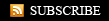











0 comments:
Post a Comment