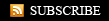October 2, 2011 Update
Smart Free Mobile Internet For Non-OS Phones is now available. Since non-os phones has its capability of switching proxies and running java midlet. Here we use the modified version of operamini to use a proxy servers for bypassing payment charges from ISP.
Smart Free Mobile Internet For Non-OS Phones is now available. Since non-os phones has its capability of switching proxies and running java midlet. Here we use the modified version of operamini to use a proxy servers for bypassing payment charges from ISP.
Files or applications needed for this trick:
1. Modified Operamini browser:
2. Activated GPRS Settings for open data transfer. There must be G, E or 3G shown.

Steps:
1. Install your chosen operamini handler.
2. Create a new connection profile:
Name: MMS Trick
APN: mms
IP: 10.102.61.46
Port: 8080
Save and Activate.
3. Go to your operamini browser, dont open yet. Some phones have their proxy settings in every application, if that is your phone type, go to operamini option and select the profile MMS Trick that you have created above as your connection profile for operamini.
4. Open Operamini and enter this to the following:
For Operamini 4.2 and 5.2b
Http Server: http://10.102.61.238:8002 @80.239.242.113:80
Socket Server: socket://server4.operamini.com:1080
Front Query: 10.102.61.238:8002 @
Remove String URL: global-4-lvl-seele.opera-mini.net (For OperaMini4.2)
mini5beta.opera-mini.net (For OperaMini5.2b)
clear other entries and save.
For Operamini 6.1
Front Query: 10.102.61.238:8002(space)@10.102.61.238:8002(space)@
clear other entries and save.
5. Connect and enjoy.
As of June 26, 2011 - Global Trick
Please maintain 1-9 pesos worth of load only or else bye bye load.
Trick #1
Connection Profile:
PSA: 10.102.61.46 Port: 8080
or
PSA: 80.239.242.113 Port: 80 or any working global IP
APN: internetActivate your connection Profile
OM Settings:
Http Server: http://m.smart.com.ph@80.239.242.113:80
or
http://m.facebook.com@80.239.242.80:80
or
any http://(smartfreesite@globalip):80
Front Query:
m.smart.com.ph or "blank as in wala kang ilalagay"
Remove String From URL:
global-4-lvs-seele.opera-mini.net
Leave others Unchanged, Save and Connect.
Trick #2
Connection Profile:
PSA: 10.102.61.46 Port: 8080
or
PSA: 80.239.242.113 Port: 80 or any working global IP
APN: internetActivate your connection Profile
OM Settings:
Http Server:
http://@/
or
http://@/
e.g.
http://@google.com.ph/
or
http://@anyword/
Front Query:
m.smart.com.ph or "blank as in wala kang ilalagay"
Remove String From URL:
global-4-lvs-seele.opera-mini.net
Leave others Unchanged, Save and Connect.
Credits to all discoverers.