September 28, 2011 Update!!!
This is a free internet trick for Globe Nokia Symbian 40 users using Operamini as browser. This is a trick to successfully connect to the internet without charges from ISP.
This is a free internet trick for Globe Nokia Symbian 40 users using Operamini as browser. This is a trick to successfully connect to the internet without charges from ISP.
Files needed for this trick:
1. Modified Operamini browser:
Operamini 4.2 or Operamini 5.2b or Operamini 6.1
2. A prov file used as our accesspoint in this connection. Download HERE.
This is how you do it:
1. Extract the downloaded prov file and use bluetooth to transfer the prov file from other device to your phone so it will activate. Save the prov file connection.
2. Install Operamini of your desire.
For Operamini 4.2 and 5.2b
Http Server: http://www.globe.com.ph/globe.asp@80.239.242.113:80/
Socket Server: http://www.globe.com.ph/globe.asp@80.239.242.113:80/
Front Query: www.globe.com.ph/globe.asp@
Remove String URL: global-4-lvl-seele.opera-mini.net (For Operamini 4.2)
mini5beta.opera-mini.net (For Operamini 5b2)
clear other entries and save.
For Operamini 6.1
Front Query: www.globe.com.ph/globe.asp@
clear other entries and save.
3. Connect and enjoy.
As of June 26, 2011 - Magic Trick
1. Create New Connection Profile:
Connection Name: Globe Free Net
Homepage: www.globe.com.ph
IP/PSA: 10.200.123.234 or 10.200.xxx.xxx ranges from 0-255
Port: 80
APN: http.globe.com.ph
2. Set it as Connection Profile
3. Install Original Operamini 4.3 or 6.
4. Connect and enjoy browsing.
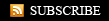











0 comments:
Post a Comment