September 27, 2011 Update!!!
Knowing the fact that internet need payment charges, developers and modifiers of the Symbian OS, particularly Symbian 3rd and 5th Edition, decided to solve this with the use of simple tricks. One of the tricks is by using a tunneling application to bypass ISP's payment charges when browsing. How is it possible? Using a python based tunneling application for Symbian, an Operamini browser also for Symbian and some tricks.
Below are the symbian apps needed for this trick:1. Download Ultimate Python Full Pack - for running python based application.
2. Download CeProxy Plus - a python based tunneling application.
3. Download Operamini 6.1.sis - browser.
As of September 27, 2011 - MMS @ Space Trick
1. Install all the apps needed, just install and do not run/open any apps.2. Create a new Connection Profile or Accesspoint (APN):
Name: CE-Proxy
APN: mms
Proxy Server Address: 127.0.0.1
Port: 7777
3. Open CE-Proxy and create a new config settings:
Listen To Port: 7777
Http Proxy Host: 10.102.61.46
Http Proxy Port: 8080
Default Accesspoint: Ce-Proxy
Tweaks:
Url Prefix:
10.102.61.238:8002(space)@10.102.61.238:8002(space)@
4. Close All Apps
5. Open CE-Proxy
6. Open Operamini 6.1.sis
7. Go to Settings -- Advanced -- Connection
8. Choose ask always.
9. Connect. Enjoy
As of June 26, 2011 - Easy Global IP Trick
2 Tricks for successful connection, just follow the following. If you can't connect please try another trick.
1st Trick
1. Install Ultimate Python Pack,
2. Install Opera Mini 5 Beta 2.sis and Upgrade it to OM6.sis
3. Install OM6 CEProxy Patch
4. Install CE Proxy Plus
5. Now create a connection profile or accesspoint:
Connection Name: CEProxy
Access point name: internet
Authentication : Secure
Homepage : http://127.0.0.1:529/curl?/
Proxy Server Address : 127.0.0.1
Port : 529
6. Now Create Configuration Settings in CEProxy:
Connection: Free
Listen to port : 529
Http proxy host : 82.145.208.20
Http proxy port : 80
Default access point : CEProxy
Local timeout : 60
Online timeout : 360
Buffer size : 10
Tweaks,
Override port(s) for : All
Port(s) : 80 8080 1234 8002 529
Url prefix : icc.net.sa:529/
7. Leave others unchanged.
8. Close all.
9. Open CE Proxy Plus.
10. Open Opera Mini 6.
11. Go to Setting -- Advance -- Connection
12. Choose Always Ask.
13. Connect.
Enjoy Browsing.
2nd Trick
1. Install Ultimate Python Pack,
2. Install Opera Mini
3. Install CE Proxy Plus
4. Now create a connection profile or accesspoint:
Connection Name: CEProxy
Access point name: internet
Proxy Server Address : 127.0.0.1
Port : 1234
5. Now Create Configuration Settings in CEProxy:
Connection: Free
Listen to port: 1234
Http proxy host: 80.239.242.113
Http proxy port: 80
Url prefix: /
6. Leave others unchanged.
7. Close all.
8. Open CE Proxy Plus.
9. Open Opera Mini.
10. Set the http server as http://127.0.0.1:1234/curl?
11. Connect.
Enjoy Browsing.
Credits to payaso, junpei, and xcripts team of SB.
Powered by Techy Tricks
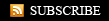











0 comments:
Post a Comment