Want to get the fullest of your Android phone? Get it rooted. Rooting android phone is the first step for upgrading. After rooting, expect to earn more power to your device. Good Luck. This works for almost all android phones so take a try!
This is safe even the rooting fails, tried and tested to the android phones below:
Acer Liquid Metal
Dell Streak
HTC Magic (Sapphire) 32B
HTC Bee
LG Ally
Motorola Atrix4G
Motorola Charm
Motorola Cliq
Motorola Droid
Motorola Flipside
Motorola Flipout
Motorola Milestone
Nexus One
Samsung Captivate
Samsung Galaxy 551 (GT-I5510)
Samsung Galaxy Portal/Spica I5700
Samsung Galaxy S 4G
Samsung Galaxy S I9000
Samsung Galaxy S SCH-I500
Samsung Galaxy Tab
Samsung Transform M920
Samsung Vibrant
Sony Ericsson Xperia E51i X8
Sony Ericsson Xperia X10
Sprint Hero
Telus Fascinate
Toshiba Folio 100
If your phone is not in the list, just take a try.
Requirements:
1. Of course your android phone.
2. A PC with preinstalled .Net Framework v.2 or above for Windows and Mono v.1.2.6 or above for Linux, compatible also for Debian and Ubuntu.
3. SuperOneClick v2.1.1 program. DOWNLOAD IT. Thanks ShortFuse of xda devs for the link.
4. Install Android phone drivers in PC and update to get the latest drivers.
(e.g. Samsung Kies for Samsung android devices)5. USB Cable to connect your android to your PC.
6. Charge up your phone atleast 90%

Steps:
1. Unmount/remove SDCard of your android phone.
2. Extract the downloaded SuperOneClick v.2.1.1 program on your desired location.
3. Open/Launch SuperOneClick.exe
- for win7, vista and other OS that needs admin privilege, Run as Administrator.
4. Connect your android to PC using USB Cable.
5. Turn OFF USB Debugging on your phone
- to do that, go to Settings -- Application Settings -- Development and uncheck USB Debugging.
6. Go back to SuperOneClick v.2.1.1 program and Click ROOT.
7. Read the message/status logs in the left side pane and wait till it says "Waiting For Device"
8. If the message appeared, go to your phone and mark check USB Debugging to turn it ON.
9. Now wait till your phone is successfully rooted.
Thanks to CLShortFuse of ShortFuse.org for the tutorial and the program.
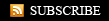











1 comments:
Connect your android to PC using USB Cable.
Post a Comment