October 1, 2011 Update!!!
In every loss, there is always an addition. In every trick dies, there is always a new born. Smart free internet trick is always here. As always, we only use a Prov File for applying custom ip and port and a modified operamini for applying proxy server tricks.
Here are the files needed for successful connection:
1. Modified Operamini browser:
2. A prov file used as our accesspoint in this connection. Download HERE.
This is how you do it:
1. Extract the downloaded prov file and from another device, use bluetooth to transfer the prov file to your phone and activate the prov file received.
2. Install Operamini of your desire.
For Operamini 4.2 and 5.2b
Http Server: http://10.102.61.238:8002%20@80.239.242.113:80
Socket Server: socket://server4.operamini.com:1080
Front Query: 10.102.61.23:8002%20@
Remove String URL: global-4-lvl-seele.opera-mini.net (For Operamini 4.2)
mini5beta.opera-mini.net (For Operamini 5.2b)
clear other entries and save.
For Operamini 6.1
Front Query: 10.102.61.238:8002%20@10.102.61.238:8002%20@
clear other entries and save.
3. Connect and enjoy.
As of June 27, 2011
Create New Connection Profile:
Connection Name: Any Name or Smart OM Free
Homepage: Optional or http://www.smart.com.ph
IP/PSA: 80.239.242.113 or any global ip 80.239.242.xxx ranges from 0-255
Port: 80
APN: internet
Save.
For Nokia S40 Users, download this prov file below. Send the prov to other phone through bluetooth then send it back to your phone to set it.
Now Download Operamini below and install it to your phone with java support.
You must have 21 pesos worth of load.
1. Go to Config Setting Activate the Smart for Prepaid Internet Browse
2. Preferred access point Smart Internet
3. Go to Menu
4. Select WEB
5. Click HOME
6. Click INTERNET DATA PLANS
7. Select WEB UNLI PLANS
8. Select Facebook
9. PROCEED
10. Click Option
11. Add to web Services
13. Then click here to proceed to Facebook
14. Then exit.
Now 20 pesos worth of load has been taken.
15. MAINTAIN P1 Load.
16. Go to Config Setting and activate the prov file or the connection you created lately (Smart OM Free)
*For S40 Users go to choose act. def. in all apps -- YES
17. Go or open Operamini you downloaded lately
18. Put this to the following entries:
OM Setting
HTTP Server: http://unli.smart.com.ph/facebook/
Socket Server: http://unli.smart.com.ph/facebook/
Front Query: http://unli.smart.com.ph/facebook/
Remove String From URL: global-4-lvs-seele.opera-mini.net
Connect, Enjoy Browsing. Now your connection is more stable and faster compared to other pakain tricks.
Did you get the idea why we need to subscribe the unli fb for 1 day? It's to ensure that you can connect in operamini since we used facebook as a freesite in the modded operamini.
The idea is all the browsing and connections and the traffic and the method of payment from operamini will redirect to the facebook subscription enabling us to enjoy 1 day free browse to any sites using operamini browser compared in our built in browser.
If you didn't subsribe to facebook unlimited 1 day subscription, everytime you reload your pages or where it depends deducts 1 peso worth of load and it's much expensive than 20 pesos 1 day free browse or even 50 pesos 1 day unli from smart.
Credits to all discoverers of this tricks.
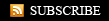











0 comments:
Post a Comment