

It is very easy to install market android applications, by just by tapping "Install" or "Buy" button, it will automatically download and install your desired application.
What if you have a non-marketed application (.apk) but you don't know how to install it properly?
iPhone doesn't have this feature unless it was "jailbroken" hence Android have this feature whether rooted or unrooted.
This will how you do to it when installing non-market android apps:
1. Go to Settings -- Applications
2. Check "Unknown Sources"
3. Install Non-Market Android Apps
- In cases of failed installations, it will cause nothing to your device.
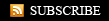











0 comments:
Post a Comment