Nimbuzz mobile messenger, a very powerful instant mobile messenger. Send files, music, videos in an instant text message. Try the free chatting experience in this modified application.
As of June 26, 2011
Download and Install first Nimbuzz Messenger.
1. Create a new Connection Profile For Installing Language(s):
APN: http.globe.com.ph
IP/PSA: 193.67.70.10
Port: 80
2. Set it as connection profile.
3. Open Nimbuzz, leave all queries blank then connect. A message will pop-up 'Retrieving languages'. Choose language then connect. After downloading language, exit Nimbuzz.
4. Open Nimbuzz and enter the following
proxy type: http
proxy server: t.globe.com.ph
5. Leave others blank and connect.
Credits to the discoverers.
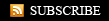











0 comments:
Post a Comment