Ebuddy mobile messnger, a java based instant messenger for mobile phones. Wanna experience free mobile chatting with your friends anywhere and everywhere? Try this trick.
As of June 27, 2011
Download first Ebuddy Messenger.
1. Create a new Connection Profile For Installing Language(s):
APN: http.globe.com.ph
IP: 67.117.201.129
Port: 80
IP: 67.117.201.129
Port: 80
2. Set it as Connection Profile.
3. Open eBuddy messenger and enter the following
Front query: t.globe.com.ph/cgi-bin/nph-proxy.cgi/000100A/http/
4. After successful installation, exit.
5. Create new Connection Profile.
APN: http.globe.com.ph
IP: 38.99.73.52
IP: 38.99.73.52
Port: 80
6. Open Ebuddy and enter the following:
6. Open Ebuddy and enter the following:
use proxy: http
proxy server: t.globe.com.ph
proxy server: t.globe.com.ph
7. Leave others unchanged.
8. Connect and Enjoy.
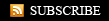











1 comments:
The new updates turned this client into garbage. Every message I get comes in double. App hangs and disconnects every 5 min.
http://free-android-application.blogspot.com/
Post a Comment